Many MyListing site owners want to display buttons, headings or sections only if the fields are filled.
The Toolkit Pro facilitates this, by supporting the Dynamic Conditions plugin.
Download this plugin on your site.
Go to the single listing in Elementor, and select the widget you want to display conditionally.
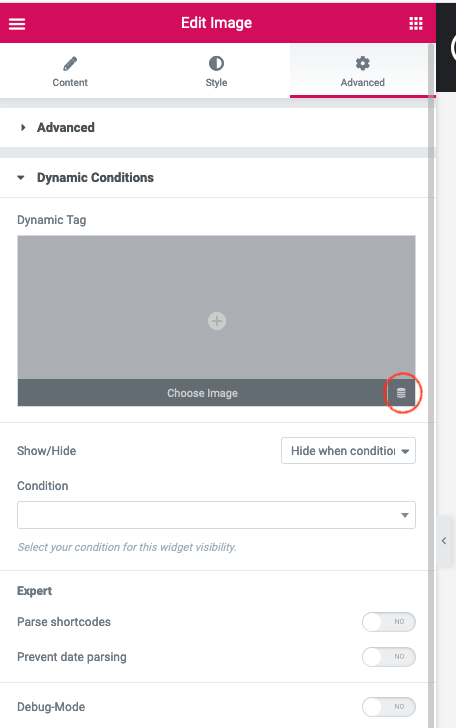
Then go to advanced > dynamic conditions, here you can select the dynamic tag that you want to use as a condition.
You can then use this settings to hide the widget when the dynamic tag is empty.

